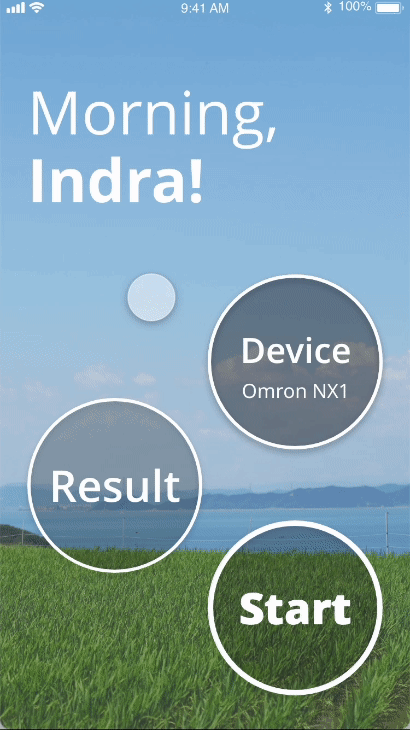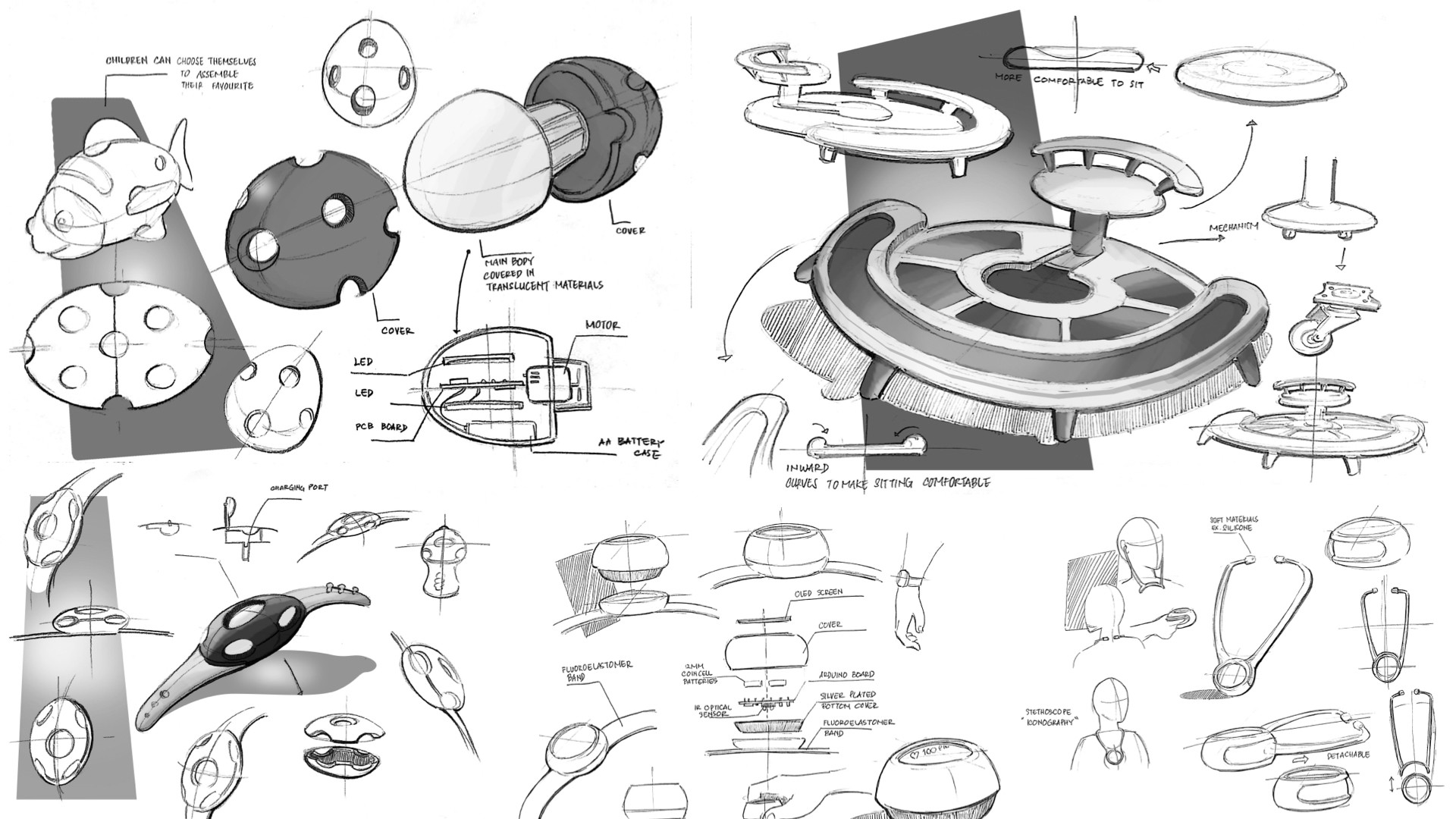
Scope – UI/UX Project
Home Blood Pressure Monitor App
Scope is a Home Blood Pressure Monitor App that was developed with Sunnybrook Hospital (Toronto) to improve the blood pressure reading experience.
Background
At Sunnybrook Hospital in Toronto, many patients express concerns over how to interpret their home blood pressure results, the reliability of equipment, and the lack of knowledge about how to use the equipment. When the results from home blood pressure monitoring are understood poorly, home blood pressure monitoring creates more confusion for patients who struggle to operate the equipment and increases the amount of unnecessary emergency room visits. Dr. Sheldon Tobe from Sunnybrook Hospital saw an opportunity to develop a digital solution for this issue and decided to work with OCAD designers to create a HBPM app using a user-centered approach.
HBPM App
The UI/ UX design solution was developed using an evidence-based, user-centered approach (through ethnography research and interview sessions with patients and healthcare providers).
The team proposed a UI/ UX home blood pressure monitor mobile app that can be synced via Bluetooth with your HBPM device (instead of using the HBPM device screen).

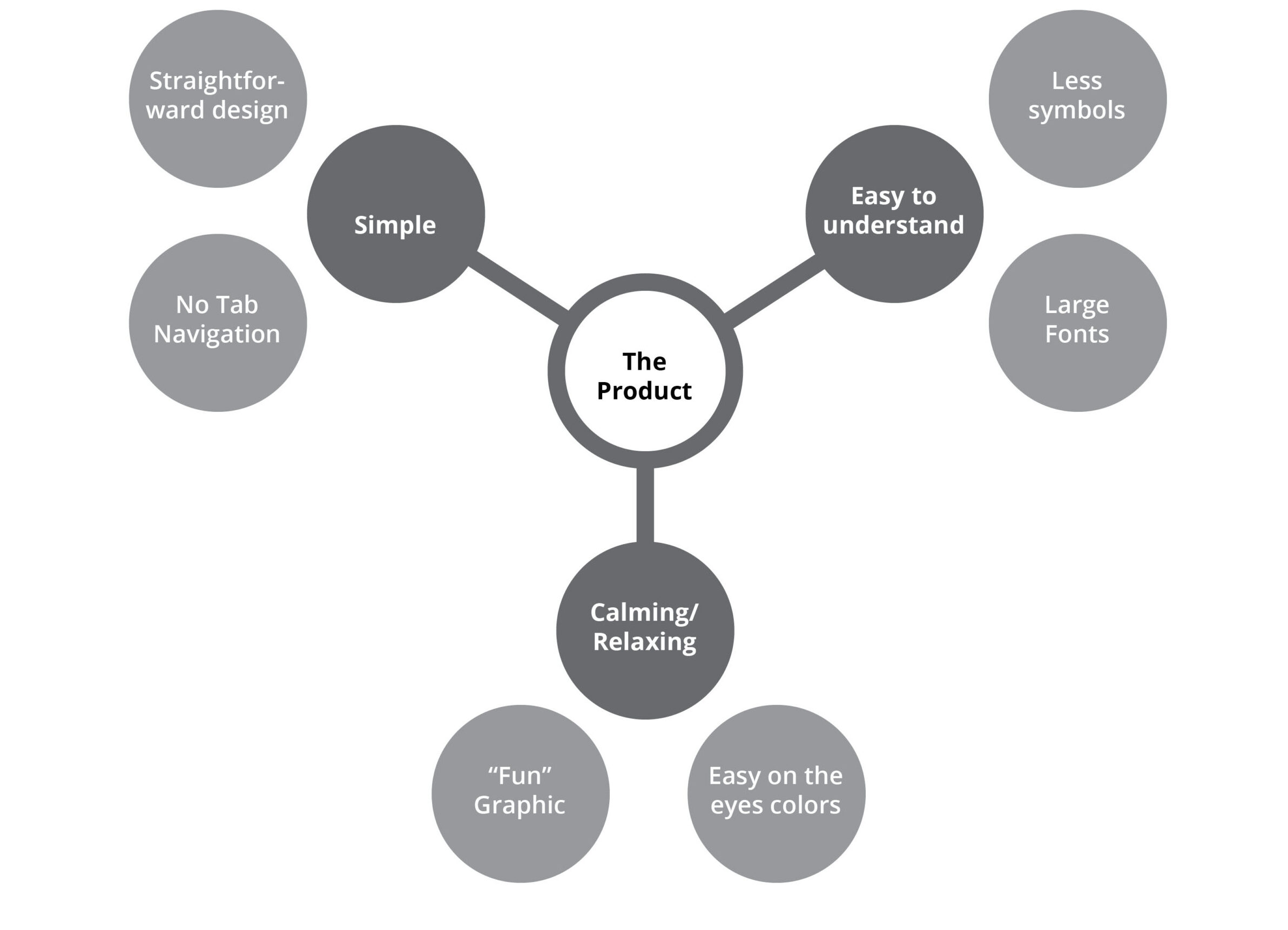
The Concept
The team proposed a UI/ UX home blood pressure monitor mobile app that can be synced via Bluetooth with your HBPM device (instead of using the HBPM device screen). Through several discussions and design iterations and based on the qualitative research that has been conducted, the team decided to:
- Make a simple (since most of the patients they encountered were older adults) app for the users.
- There will be no mobile tab navigation to make the whole user experience simple and efficient.
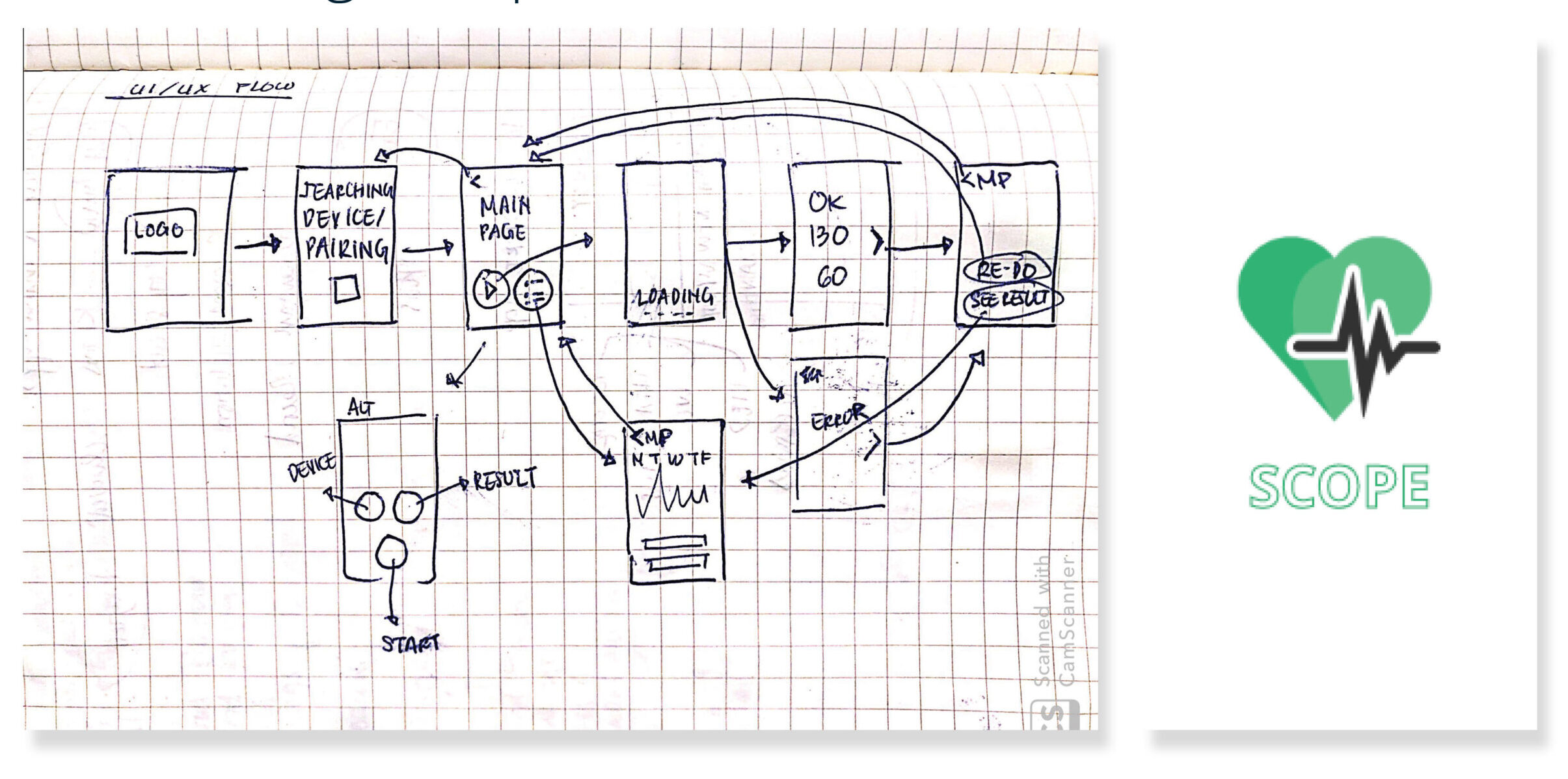
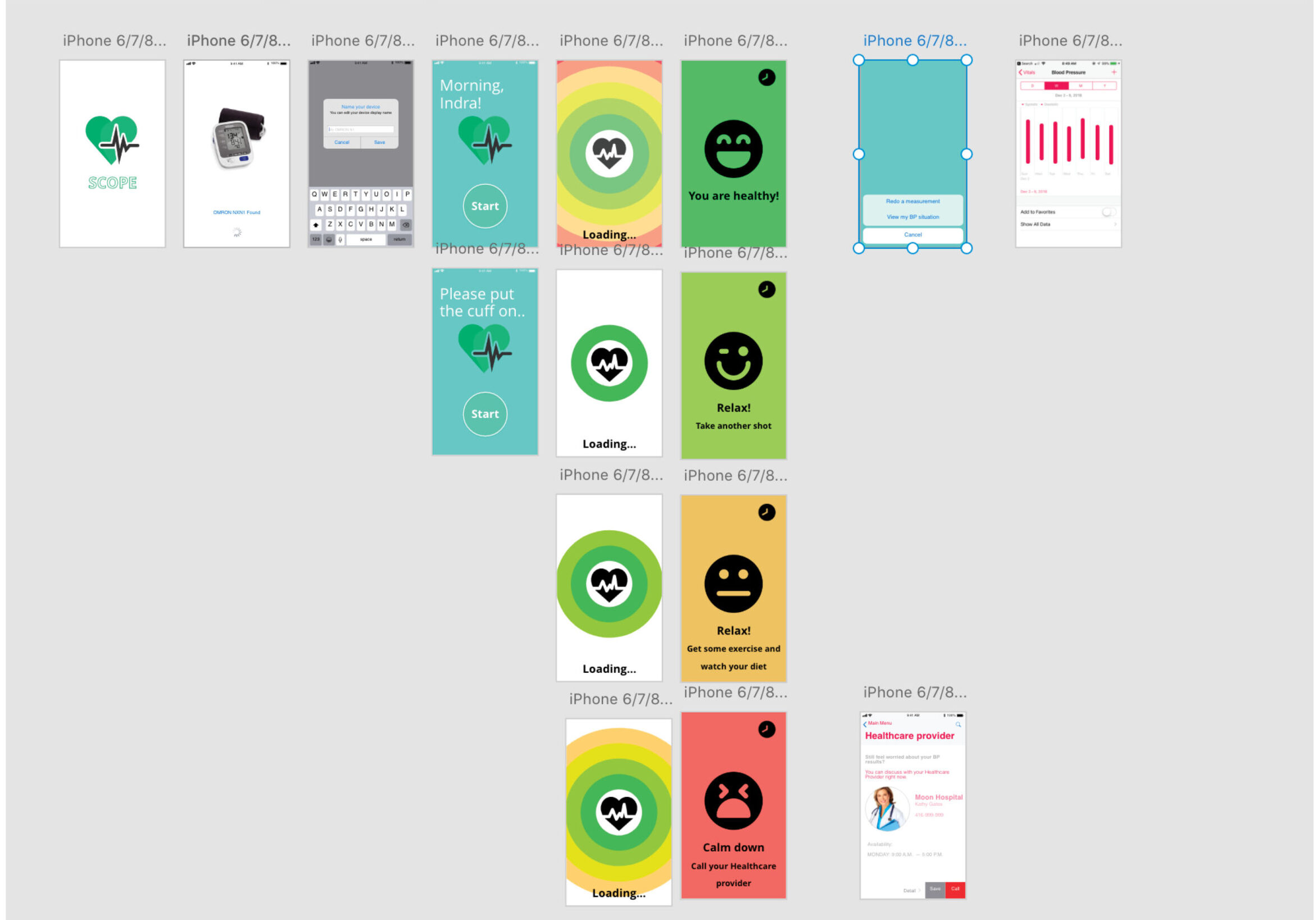
Scope 1.0 – Homepage
Based on the interview with the patients, they feel the current device interface has too many buttons. They would prefer a simple interface. The design proposal:
- Pastel colors on the homepage create a light ambiance, fresh and calming experience.
- Remove unnecessary buttons and symbols
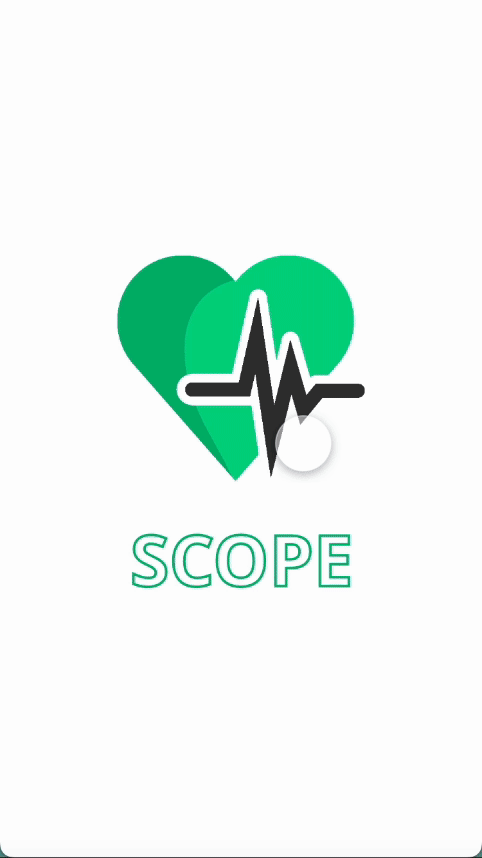


Scope 1.0 – Loading Page
When the users put the cuff in their arms and press the start button, it will automatically start to measure their blood pressure. The loading screen will have a heart logo with the circle around the logo expanding in and out instead of showing the number going up and down (based on the interview with patients, it will make them nervous and can make their blood pressure number higher than it is supposed to be).
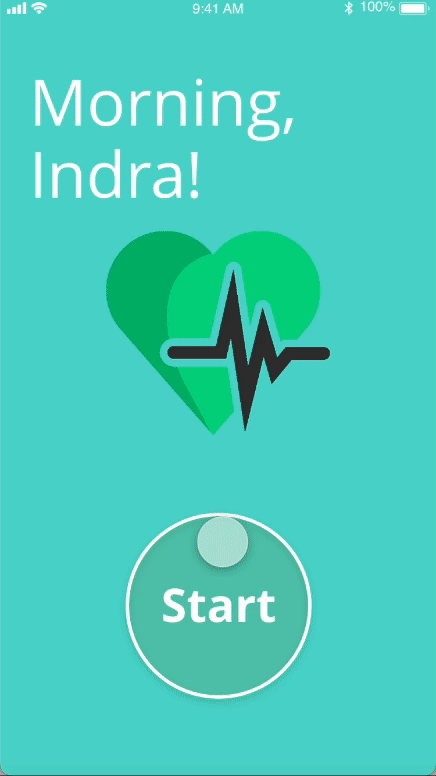
Scope 1.0 – Result Page
The result will be in a graphic instead of numbers (bad numbers can give patients more stress based on the interview with Dr. Karim Keshavjee) and some recommendations based on their blood pressure level.



Users can redo their measurement if they are not satisfied with the first result (wait ten to fifteen minutes after the first reading and then take another to check accuracy). If they get a bad result (high blood pressure level) the app will automatically refer the users to their healthcare provider contact.
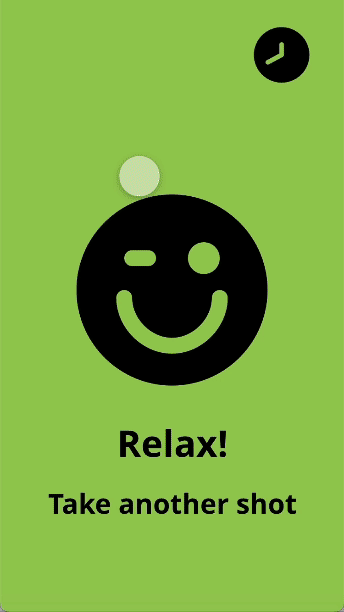
Scope 1.0 – Prototype User Testing and Feedback
“Easy and simple to use.”
“I don’t find the color to help me reduce my nervousness before I measure my BP.”
“There should be a symbol/ direction where to go next or how to go back to the previous menu.”
“In the result page, you still need to show the BP numbers. It is for the patients and their physicians’ records.”
“I think the loading page screen is still going to make the patients nervous, how about you put some tips and recommendations while the users are waiting for their BP results.”
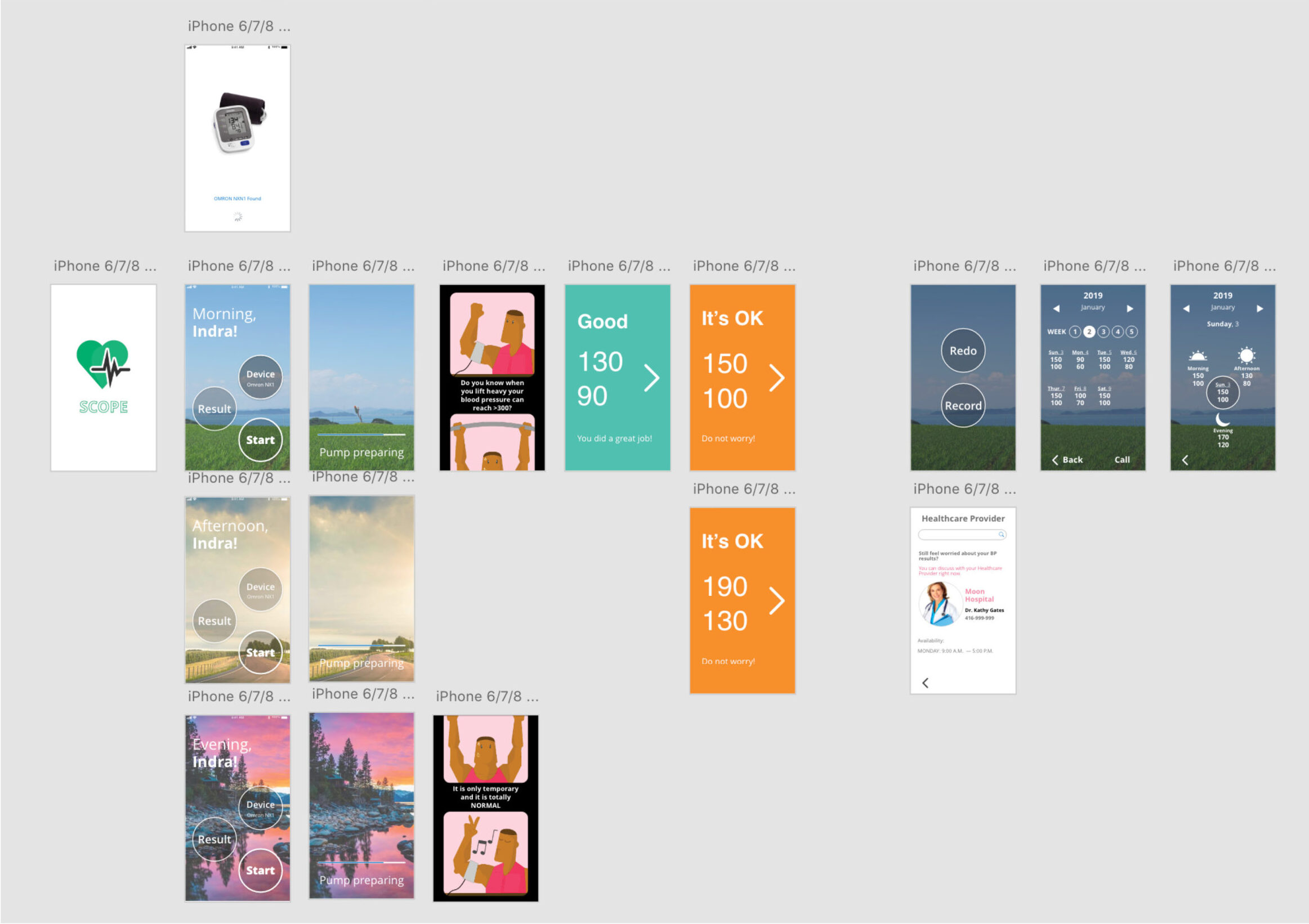
Scope 2.0 – Homepage
Relaxing/ soothing images on the home page can help the users feel more relaxed.

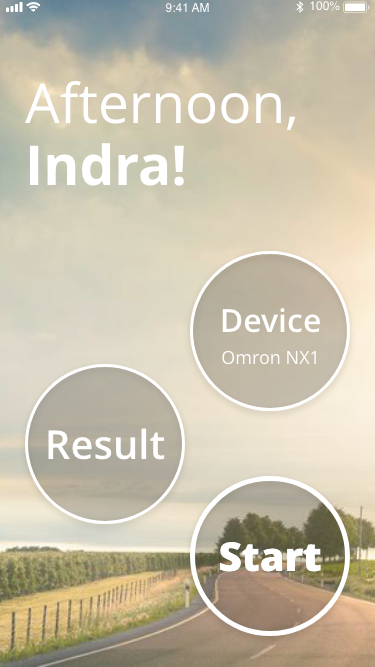
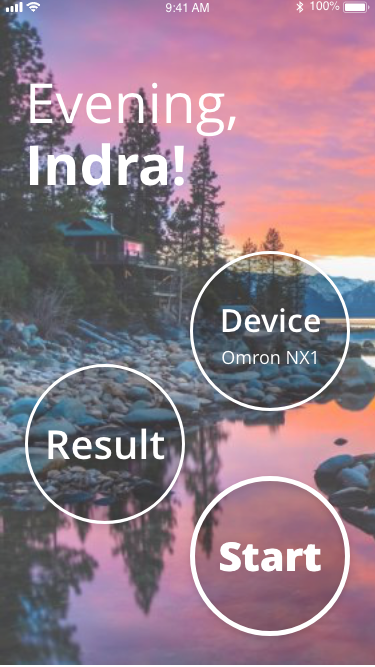
Scope 2.0 – Loading Page
The current device interface will show a number going up and down before it shows the result (from the interview, it shows that patients feel nervous). So instead of showing numbers during the loading phase, the new design will show tips in videos/ images to reduce the stress while waiting for the result. Based on the interview with Dr. Sheldon Tobe, he believes storytelling is a powerful method to reduce patients’ anxiety as he always does this with his patients during their treatment.

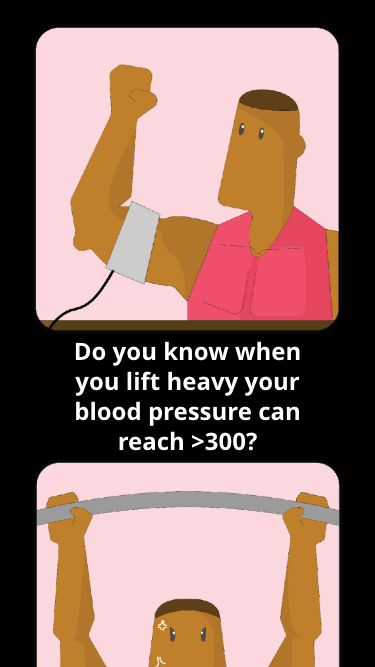

Scope 2.0 – Result Page
Based on the co-design session with Dr. Karim Keshavjee, patients should not be told when they are getting one bad result; it will create a huge pressure on them. The reason:
- Patients should repeat the process if they are not happy with the first result; wait for ten to fifteen minutes after the first reading and then take another to check accuracy.
- One bad result does not mean you are in danger, you should wait for the average result (one week) of your blood pressure.
- Some patients go to the Emergency Room (ER) after they get a bad result, which is unnecessary.
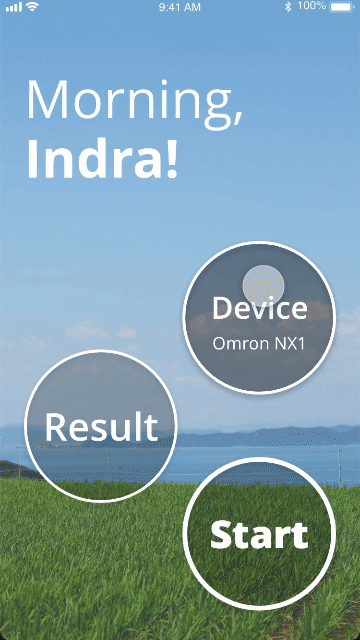
So, we designed the ‘bad’ result to be “it’s OK” if the result is not good. However, if the systolic (upper number) is above 180 and the diastolic (lower number) is above 120 the app will automatically suggest the user call their doctor instead of calling ER. The contact details will be provided by the app.
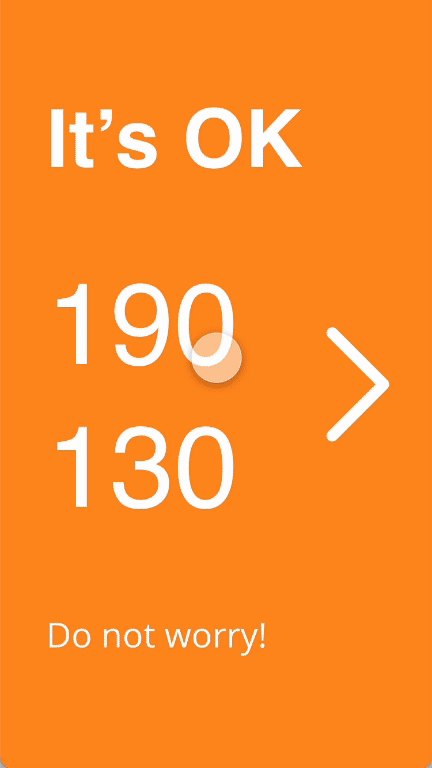
Scope 2.0 – History Logs
Users can see the blood pressure results they have taken so far.